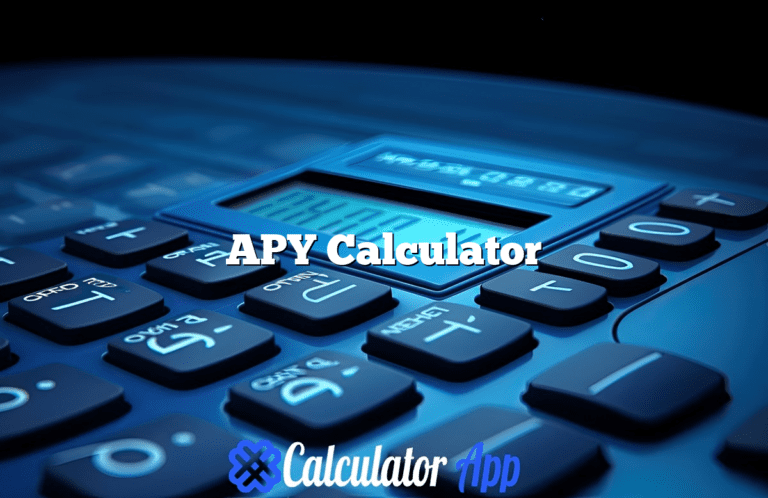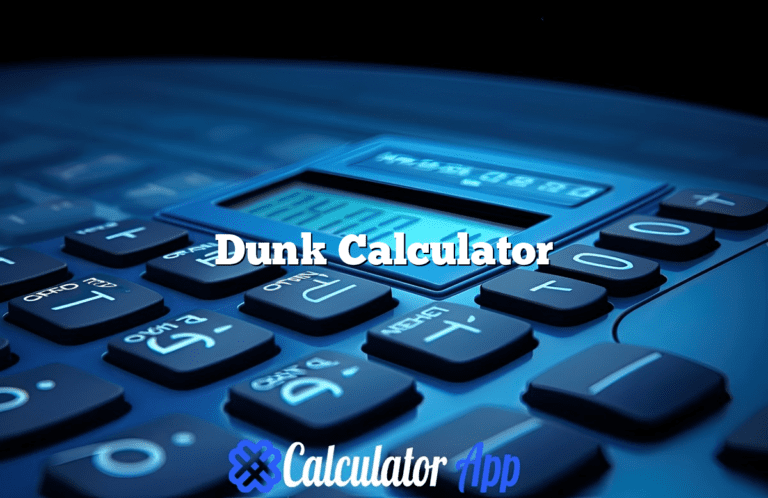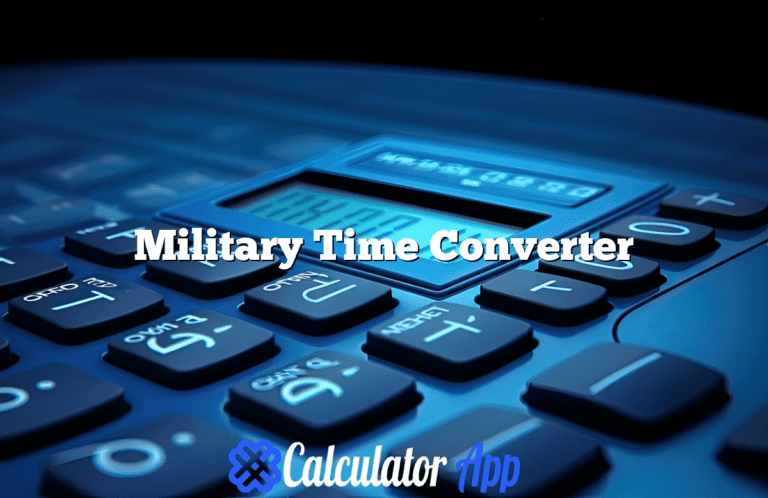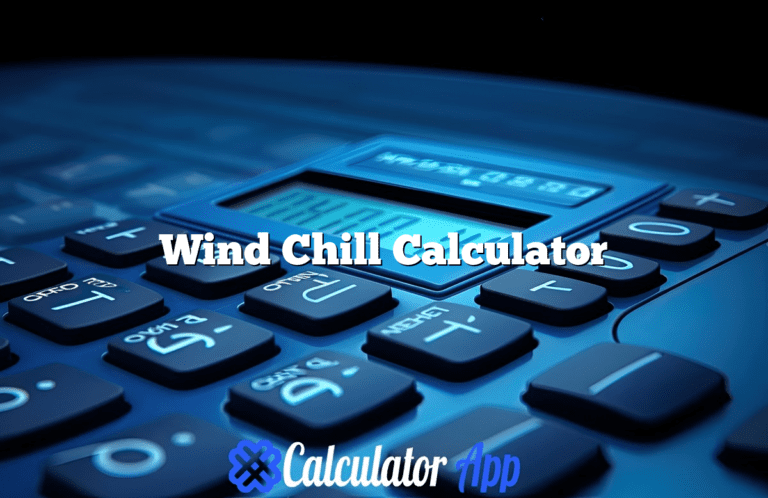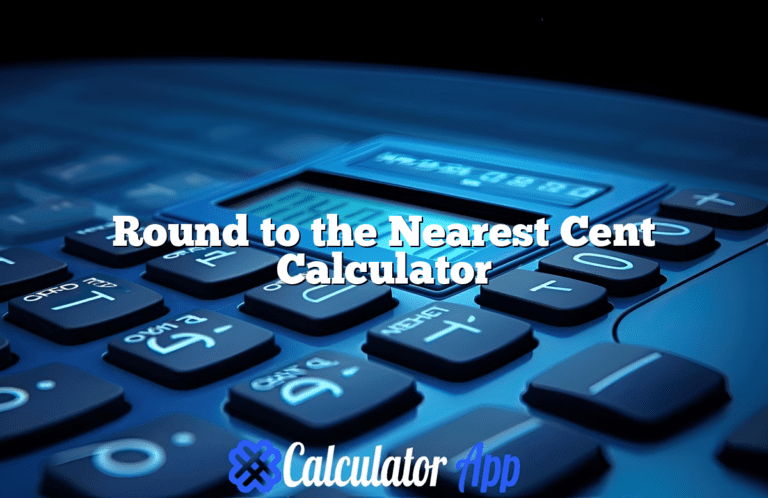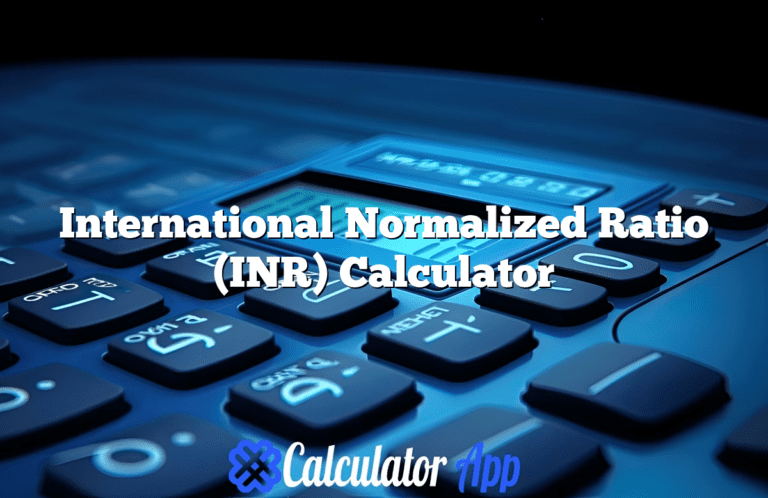RPE Calculator
Unlock Your Workout Potential with the Advanced RPE Calculator
Introduction to RPE and Its Importance
What is RPE?
Rate of Perceived Exertion (RPE) is a subjective scale used to measure the intensity of physical exercise based on an individual’s perception of effort. Originally developed by Dr. Gunnar Borg, the traditional Borg scale ranges from 6 to 20, though the modified 1-to-10 RPE scale is more commonly used today. The higher the number, the more intense the effort, with 1 being minimal effort and 10 representing maximum exertion.
Why Use RPE in Your Workouts?
Understanding RPE is crucial for anyone looking to optimize their workouts. It provides a way to measure and control exercise intensity without needing external devices like heart rate monitors. This can be particularly valuable for athletes and fitness enthusiasts who want to avoid overtraining, improve performance, or track their progression. By tuning into their body’s signals, users can regulate training intensity to match their goals, adjust for fatigue, and prevent injuries.
The Role of the RPE Calculator
An RPE Calculator takes perceived exertion a step further, transforming subjective feedback into quantifiable metrics that can guide your workouts. It helps users calculate estimated one-rep maxes (1RM), adjust training loads, and track exertion levels, making it ideal for creating personalized workout plans. With features such as real-time calculations, chart visualizations, and advanced metrics, the RPE Calculator is a powerful tool that goes beyond a simple perceived effort scale, offering insights that cater to both casual and competitive athletes.
Key Features of the Advanced RPE Calculator
- Estimated One-Rep Max Calculation
The RPE Calculator can estimate a user’s one-rep max (1RM) based on the weight lifted, the number of repetitions, and the RPE value. This calculation is essential for strength training, as it provides a benchmark for maximum effort. By calculating the 1RM, users can design their training plans more precisely, setting targets based on a percentage of their 1RM to work on different strength and endurance goals. - Intensity-Based Adjusted Results
The calculator doesn’t stop at calculating 1RM. It can also adjust the estimated results according to different RPE values. For instance, if someone is training at an RPE of 7, they can use the calculator to see how this translates into a predicted 1RM at an RPE of 10, allowing them to gauge how close they are to their full potential. - Heart Rate Integration
Heart rate data can complement RPE, especially for cardiovascular activities like running or cycling. An advanced RPE Calculator may include options for users to input their resting heart rate, maximum heart rate, and heart rate during exercise. By correlating RPE with heart rate, users can achieve a more accurate and tailored measure of workout intensity. - Visual Representation with Graphs and Charts
Graphical representation of RPE, heart rate, and intensity levels over time offers users a clearer understanding of their progress. Visual tools such as line charts allow users to track changes in their estimated 1RM, RPE-based predictions, and heart rate-adjusted intensity, providing a comprehensive view of their fitness journey. These insights can highlight periods of peak performance, recovery needs, and areas for improvement. - Responsive Design
Accessibility is key for any fitness tool. The RPE Calculator is designed to be fully responsive, working seamlessly on mobile phones, tablets, and desktops. Users can access their workout data on-the-go, whether they’re at the gym, at home, or outdoors. With a modern and professional interface, the calculator provides an enhanced user experience, making it easier for individuals to focus on their fitness goals.
Benefits of Using the RPE Calculator for Different User Groups
For Beginners:
- Learning Their Limits
New to working out? The RPE Calculator is perfect for beginners who may not yet understand their own physical limits. By entering weight and RPE values, beginners can gradually adjust their workout intensity without overstraining themselves. This reduces the risk of injury and builds confidence. - Tracking Progress
The visual feedback and historical data tracking allow beginners to monitor their progress over time. As they continue to train, they can observe their RPE values changing, showing an increase in strength and endurance. This is both motivational and informative, providing tangible proof of improvement.
For Intermediate Users:
- Customized Training Plans
Intermediate athletes often aim to optimize their workouts by focusing on specific intensity zones, such as hypertrophy or endurance. The RPE Calculator can help them customize their routines based on these goals. For example, a user might train at 70% of their 1RM for muscle growth and adjust this load as their estimated 1RM increases over time. - Efficient Workouts
With the calculator’s estimation capabilities, intermediate users can focus on efficient strength-building exercises. They can save time by knowing the exact weight range to target for their specific RPE, making their workouts more focused and results-driven.
For Advanced Athletes:
- Maximizing Performance
Advanced athletes need to push their limits to see gains. With the RPE Calculator, they can do this strategically, basing their workouts on accurate calculations that reflect their current performance level. This ensures they’re training at the optimal intensity for strength, power, or endurance gains. - Optimizing Recovery
Monitoring RPE helps advanced athletes balance their workload with recovery. Overtraining is a common risk for high-level athletes, but by paying attention to how their body responds at various RPE levels, they can identify when it’s time to take a break or reduce the intensity.
How to Use the RPE Calculator
- Input Your Data
Start by entering the details required: weight lifted, number of reps, and RPE. If using an advanced calculator with heart rate integration, include your resting heart rate, maximum heart rate, and heart rate during exercise. - Calculate Your Results
With a single click on the “Calculate” button, the calculator provides an estimated 1RM, adjusted RPE, and other relevant metrics. You can review these results to understand your current strength level and tailor your workout accordingly. - Analyze the Results
View graphical outputs, such as line charts or bar graphs, to understand how your strength changes over time at different RPE levels. By comparing your recent workouts, you can identify trends and set future goals. - Reset and Repeat
The “Reset” button allows you to clear the fields and enter new data for your next workout session. This feature ensures that you can perform multiple calculations in one training session, adjusting as needed.
The Science Behind the RPE Scale
The RPE scale is more than just a subjective measure—it has been validated through research to correlate with physiological responses like heart rate, oxygen consumption, and blood lactate levels. (See Also: Yugioh Calculator)
- Correlation with Heart Rate: Studies have shown a significant relationship between RPE and heart rate. For example, an RPE of 5 might correspond to 50-60% of maximum heart rate, while an RPE of 9 or 10 would reflect near-maximal heart rate.
- Oxygen Consumption and Caloric Burn: Higher RPE levels are associated with increased oxygen consumption, meaning that workouts rated at higher RPEs typically require more energy and burn more calories.
Tips for Maximizing Your Results with the RPE Calculator
- Consistency is Key
Use the calculator regularly, tracking changes in your RPE and estimated 1RM. This consistency will help you recognize patterns and make necessary adjustments to your training. - Focus on Form and Function
Remember that RPE is not just about lifting heavier weights. Proper form and technique should always take priority. Track your RPE while focusing on form to ensure you’re working out effectively and safely. - Set Realistic Goals
Use the calculator to set achievable goals. By establishing a baseline for your 1RM and RPE, you can set goals for improvement that are challenging yet realistic.
Frequently Asked Questions
1. Can I use the RPE Calculator for cardio workouts?
Absolutely. RPE is commonly used in cardio workouts, particularly for interval training. You can gauge your effort level by using the calculator to correlate perceived exertion with target heart rate zones.
2. How does the calculator estimate my 1RM?
The calculator uses established formulas based on the weight lifted, reps, and RPE to estimate your one-rep max. These formulas are grounded in strength training research and provide a reliable benchmark for training. (See Also: Batting Average Calculator)
3. Is RPE accurate for all exercises?
While RPE is versatile, it’s most accurate when used with compound exercises like squats, deadlifts, and bench presses. Exercises involving smaller muscle groups may not yield as accurate RPE readings due to differing fatigue levels.
Conclusion
Incorporating an RPE Calculator into your training routine is a practical way to elevate your workouts, regardless of your fitness level. With its ability to personalize training intensity, optimize recovery, and provide visual progress tracking, the calculator is a tool designed to empower you on your fitness journey. Start using the RPE Calculator today and unlock a smarter, more efficient path to achieving your fitness goals.