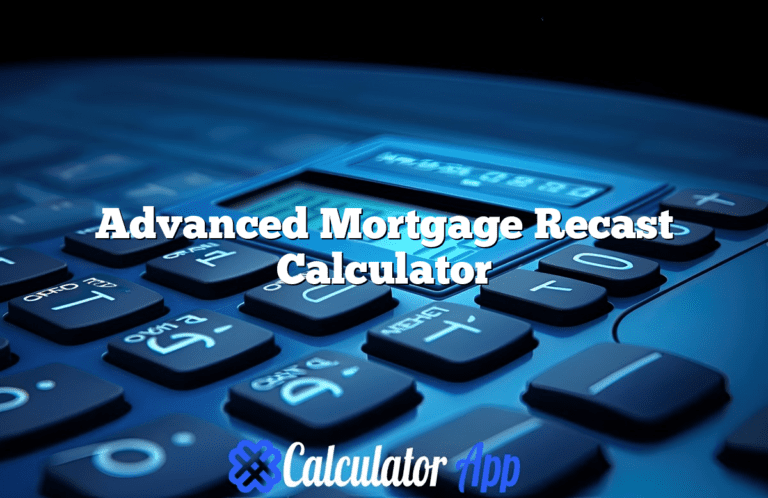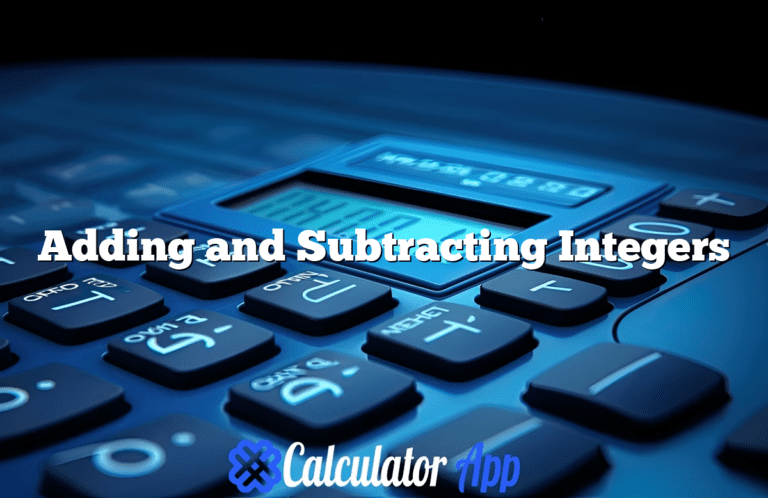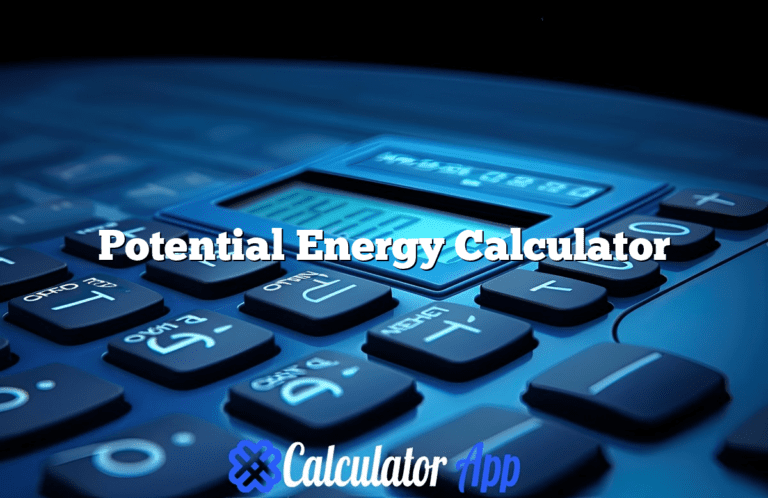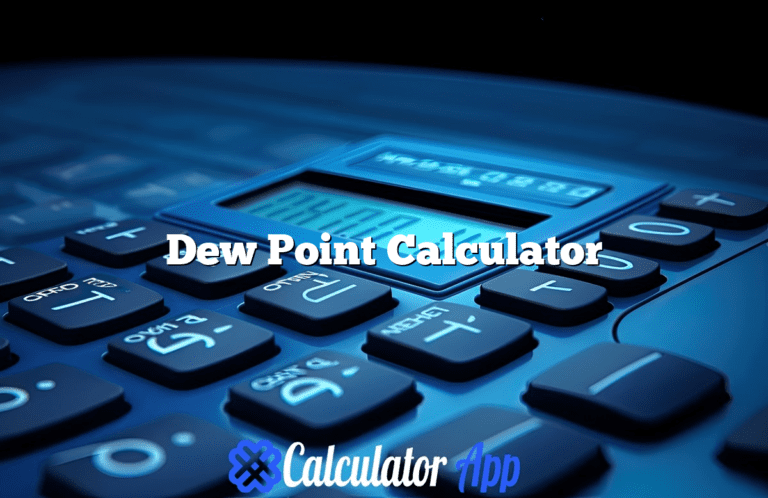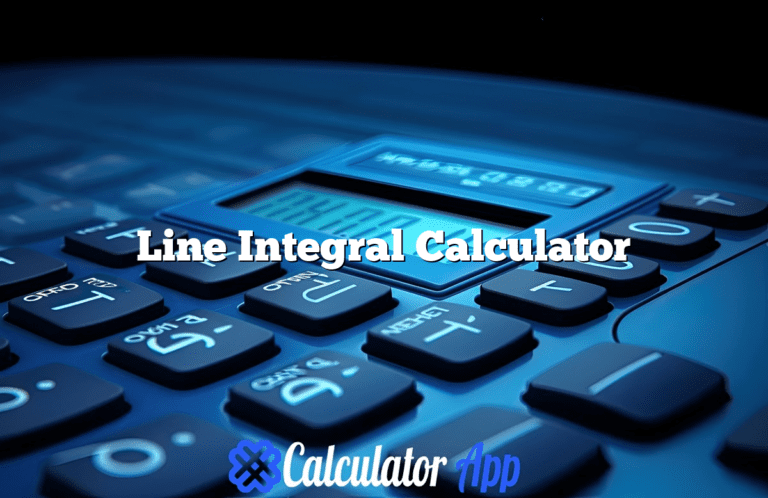Convert Minutes to Decimal Hours
Introduction to the Minutes to Decimal Hours Calculator
The minutes to decimal hours calculator serves as a valuable tool for various professionals and individuals who require precise time management and reporting. This calculator is designed to convert time expressed in hours and minutes into a decimal format, which is often more convenient for calculations or entries in timekeeping systems. The conversion process simplifies the way time is recorded, making it easier to interpret, especially in contexts such as payroll, project management, and billing.
Understanding how to convert minutes into decimal hours is essential in several industries, including construction, healthcare, and consulting, where time tracking plays a critical role in productivity assessment and client invoicing. By employing a minutes to decimal hours calculator, users can quickly transform a time value into a decimal form, which usually entails dividing the number of minutes by 60 and adding that to the total hours. This straightforward process not only streamlines record-keeping but also mitigates common errors associated with manual calculations.
The significance of this calculator extends beyond mere convenience; it enhances accuracy in tasks where every minute counts. For example, professionals who bill clients by the hour benefit from decimal hours as they can easily combine different time segments into a singular, clear figure. Additionally, utilizing this tool can save users considerable time during data entry and reporting phases. Overall, the minutes to decimal hours calculator plays a vital role in improving efficiency and ensuring that both time and remuneration are precisely calculated and recorded.
Detailed Features of the Calculator
The minutes to decimal hours calculator is a sophisticated tool designed to streamline the conversion process from minutes to decimal hours. It is particularly beneficial for professionals in various fields, such as accounting, project management, and scheduling, where precise time tracking is crucial. The core functionality of the calculator allows users to input time measured in minutes and receive an accurate decimal hour representation within seconds.
One of the primary benefits of this calculator is its efficiency. Users can convert minutes without the need for manual calculations, thus minimizing errors associated with calculating time conversions by hand. Moreover, the calculator is user-friendly, featuring a simple interface that allows users to easily navigate and input their data. The design is intuitive, accommodating both novice and experienced users.
In addition to its basic functionality, the minutes to decimal hours calculator offers several advanced features that enhance the user experience. These include:
- Accuracy: Provides precise conversions, ensuring users can rely on the results for critical tasks.
- Simplicity: User-friendly design that makes it accessible for everyone.
- Speed: Instant conversion results, saving time in busy work environments.
- Multiple Formats: Ability to handle various time formats, enhancing its versatility.
- Automatic Updates: Regular updates ensuring compatibility with the latest technology trends.
These features make the minutes to decimal hours calculator essential for enhancing productivity and accuracy in time management tasks.
Advantages of Using the Calculator
The transition from traditional time calculation methods to utilizing a minutes to decimal hours calculator presents several notable advantages, enhancing both efficiency and accuracy. Users across various sectors can benefit significantly from this technological tool.
- Enhanced Accuracy: By minimizing the likelihood of human error, the calculator ensures that conversions from minutes to decimal hours are precise. This is particularly beneficial in fields requiring meticulous time tracking, such as accounting and project management.
- Time-Saving: The calculator streamlines the process of time conversion, allowing users to obtain results in seconds compared to manual calculations, which can be time-consuming and prone to mistakes.
- User-Friendly Interface: Most calculators feature intuitive designs that facilitate easy navigation, even for individuals with limited technical expertise. This promotes broader accessibility and encourages more users to adopt this efficient solution.
- Automated Calculations: With a minutes to decimal hours calculator, users can simply input their data and receive instant results without the need for complex formulas or lengthy computations, which often complicate matters in traditional methods.
- Improved Tracking: This tool is beneficial for tracking billable hours, payroll, and productivity measurements. The ease of converting times quickly allows businesses to maintain accurate records without hassle.
- Versatility: These calculators can often handle a variety of time conversions, making them useful for different purposes, such as calculating overtime hours, billing hours, and more.
In essence, the advantages of employing a minutes to decimal hours calculator extend far beyond basic functionality. This tool represents a significant improvement over conventional methods, making it an invaluable asset for users across diverse industries.
In-Depth Look at Unique Features
The Minutes to Decimal Hours Calculator stands out in a crowded market of time conversion tools due to several unique features and functionalities that enhance its usability and effectiveness. One of the most notable aspects of this calculator is its user-friendly interface, designed for both novice and experienced users. This simplicity ensures that users can convert minutes to decimal hours with minimal effort, thus improving workflow efficiency.
Another significant feature is the ability to perform bulk conversions. Users can input a series of minute values to generate decimal hours in a single operation. This functionality is particularly beneficial for professionals who frequently deal with time entries, such as in payroll calculation or project management, allowing for rapid processing of large datasets without the need for repetitive manual entries.
The calculator also incorporates advanced algorithms that ensure high accuracy in conversions. It minimizes rounding errors, providing reliable results that are essential for financial or time-sensitive applications. Additionally, it offers customization options, allowing users to adjust settings according to their specific needs, such as formatting preferences for displaying results. Such personalization features contribute significantly to user satisfaction and effectiveness in time management tasks.
The inclusion of a history log is another advantageous feature, allowing users to track previous calculations. This is useful for reference or verification purposes, making it easier to keep tabs on past time allocations. Furthermore, the calculator is optimized for various devices, ensuring accessibility whether on a desktop, tablet, or mobile. This cross-platform compatibility means that users can perform conversions anytime and anywhere, aligning with modern work habits that often require flexibility. (See Also: Dew Point Calculator)
In summary, the unique features of the Minutes to Decimal Hours Calculator, including user adaptability, bulk processing, accuracy, historical tracking, and device compatibility, establish it as a superior tool in the realm of time conversion solutions. These functionalities not only streamline the conversion process but also enrich the user’s overall experience.
How to Use the Calculator: Step-by-Step Instructions
Using the minutes to decimal hours calculator is a straightforward process that aids in converting time efficiently. To begin, access the calculator through its designated platform or website. Once on the calculator interface, you will notice several fields that require specific inputs for a proper conversion.
The first input is the number of minutes you wish to convert. This field typically accepts whole numbers, so ensure you input the desired value accurately. Next, many calculators provide an option to input additional seconds if you wish to achieve greater precision. If applicable, input the seconds in the designated field.
After entering the minutes and seconds, you may encounter various settings or customization options. These can include the ability to choose between 12-hour and 24-hour time formats or settings to round the decimal hours to a specified number of decimal places. Selecting the appropriate options based on your needs can provide a more tailored result.
Once you have filled in the required input fields and adjusted any settings, locate the ‘Calculate’ button prominently displayed on the interface. Clicking this button initiates the conversion process. The calculator will then provide you with the corresponding decimal hour value, which is a mathematical representation of the time you entered. For users seeking to apply the calculation to various contexts, this conversion is essential for time tracking, payroll calculations, and more.
To summarize, using the minutes to decimal hours calculator involves entering the number of minutes, possibly seconds, adjusting any relevant settings, and executing the calculation. With these straightforward steps, users can efficiently convert time for various practical applications, ensuring accuracy and ease in their time management efforts.
Benefits of Using the Calculator Over Manual Methods
The use of a minutes to decimal hours calculator offers a range of significant advantages over manual calculation methods. First and foremost, it drastically increases the speed of the conversion process. When faced with multiple time entries or the need to calculate durations spanning several days or weeks, calculating hours and minutes manually can be tedious and prone to errors. By utilizing a calculator, the process becomes instantaneous, allowing for quick adjustments to be made as necessary.
Moreover, accuracy is a critical benefit provided by such calculators. Manual calculation often involves numerous steps, including addition and division, which can lead to mistakes if not carefully executed. A minutes to decimal hours calculator eliminates human error, ensuring that the results produced are precise. This is especially vital in professional settings where time tracking and reporting directly influence billing, payroll, and project management.
Another considerable advantage is the enhanced organization it provides. The calculator can often store past calculations, allowing users to keep track of historical data without needing to manually log each entry. This functionality makes it easier for professionals to compile work hours efficiently, which is particularly beneficial for freelancers and contractors managing multiple clients.
Additionally, many of these calculators come equipped with user-friendly interfaces and can often be accessed across various devices, including computers and smartphones. This accessibility allows users to perform calculations on-the-go, ensuring that they can rely on accurate information whenever needed.
In conclusion, the benefits of utilizing a minutes to decimal hours calculator over manual methods are clear. From improved speed and accuracy to better organization and accessibility, these tools provide critical assistance in time management tasks, ultimately serving to enhance productivity in both personal and professional domains.
Practical Applications of the Calculator
The minutes to decimal hours calculator serves as a vital tool across multiple fields, enhancing efficiency and accuracy in time management. In accounting, for example, professionals often need to convert billable hours from minutes to decimal values to streamline invoicing processes. By representing time accurately, the calculator ensures clients are charged fairly and that labor costs are adequately recorded, thus preventing discrepancies that may arise from miscalculations. (See Also: Wind Chill Calculator)
In project management, this calculator plays an integral role in tracking project timelines and resource allocation. With tasks often measured in minutes, converting these to decimal hours enables managers to assess completed work against allotted time more effectively. This conversion not only aids in progress reporting but also helps in forecasting future project needs by analyzing past performance data in decimal form, leading to more accurate resource budgeting and planning.
Furthermore, the calculator is invaluable for personal time management. Individuals juggling various responsibilities—such as work, study, and leisure—can benefit from accurately tracking their time investments. By converting minutes spent on activities into decimal hours, one can gain insights into how time is allocated throughout the day. This awareness fosters improved scheduling practices, ensuring that individuals devote adequate time to high-priority tasks while avoiding overcommitment.
In addition to these applications, other fields such as healthcare, legal practices, and consulting also utilize the minutes to decimal hours calculator to enhance time tracking and reporting. The versatility of this tool underscores its importance in today’s fast-paced environment, where precise time measurement can significantly affect productivity and profitability.
Unique Selling Points of the Calculator
The Minutes to Decimal Hours Calculator offers several unique selling points that distinguish it from other similar tools available in the market. One of the most notable features is its user-friendly interface, designed to facilitate quick and precise calculations with minimal input from the user. This streamlined approach significantly enhances the overall user experience, making it accessible for individuals with varying levels of technical expertise. A calculator should not only function effectively but also be easy to use, and this tool excels in that regard.
Another key advantage is the calculator’s robust ability to convert time measurements accurately. While many calculators provide basic features, this tool includes advanced functionality, allowing users to enter a range of time formats. For example, it easily processes inputs in hours and minutes, ensuring that the conversion to decimal hours is not only fast but also reliable. This level of flexibility is beneficial for professionals who need to integrate different time formats frequently in their work.
Furthermore, the calculator is designed to accommodate various industries, including finance, health care, education, and construction, thus broadening its applicability. With the increasing necessity for precise time tracking in these fields, the Minutes to Decimal Hours Calculator presents itself as an indispensable tool. The ability to save time and increase accuracy directly translates to enhanced productivity, which is a critical consideration for any professional.
Additionally, continuous updates ensure that the calculator remains aligned with users’ evolving needs and technological advancements. This dedication to improvement enhances user confidence in the tool, positioning it as a market leader. Overall, these unique selling points highlight not only the calculator’s functionality but also its adaptability, making it a superior choice compared to its competitors.
Tips, Troubleshooting, and FAQs
To maximize the effectiveness of the Minutes to Decimal Hours Calculator, users should first familiarize themselves with the specific format required for inputting time. It is essential to enter the minutes accurately to ensure a correct conversion to decimal hours. Users may find it helpful to double-check the time they input, especially in situations where quick calculations are necessary. Additionally, taking note of any fractional components when entering hours can enhance the accuracy of results. Having a reliable calculator handy will streamline time management activities.
Common issues encountered with this type of calculator often stem from input errors. Users may forget to convert hours into minutes before inputting data, leading to inaccurate outcomes. If you encounter a discrepancy in results, verifying that the input accurately reflects the total time in minutes is advisable. Furthermore, if the calculator maintains any rounding rules, being aware of these can help in understanding minor variances in results.
In case of technical problems, ensure that your internet connection is stable, as online calculators require a functional network to operate. If a specific feature isn’t working as expected, refreshing the browser or trying a different one may help resolve the problem. For persistent issues, consider consulting the help or support section of the website hosting the calculator.
Here are some frequently asked questions to assist users further:
1. How can I convert 120 minutes to decimal hours?
To convert, divide the minutes by 60. For example, 120 minutes is equal to 2 decimal hours.
2. What is the formula for converting minutes to decimal hours?
The formula is: Decimal Hours = Minutes ÷ 60.
3. Can I use this calculator for partial hours?
Yes, the calculator works for both whole and partial hours.
4. Are there any limits to the time I can input?
Most calculators do not have strict limits, but practical usage should guide the inputs.
5. What should I do if the calculator does not return a result?
Check your internet connection and ensure you’ve inputted the time correctly; refreshing the page may also help.
Conclusion
Throughout this guide, we have explored the significance and functionality of the minutes to decimal hours calculator. This tool serves as an invaluable resource for anyone needing to convert time intervals into decimal hours accurately and efficiently. Whether for payroll, project management, or personal tracking, this calculator significantly streamlines the conversion process, reducing potential errors associated with manual calculations.
One of the foremost benefits of using the minutes to decimal hours calculator is its ability to enhance productivity. By providing quick conversions, users can allocate their time more effectively, ensuring that they maintain precise records for billing and reporting purposes. Additionally, the calculator’s ease of use makes it accessible to a wide audience, including both professionals and individuals managing personal projects.
Furthermore, the integration of this conversion tool into daily routines can lead to improved time management skills. Users can become more mindful of how they log their hours, leading to better planning and execution of tasks. This attention to detail is not only beneficial in a professional context but also in personal life, where time management plays a crucial role in achieving goals.
Incorporating the minutes to decimal hours calculator into your work will undoubtedly yield significant advantages. By simplifying the time conversion process, you can focus more on what truly matters, thus enhancing your overall efficiency. We encourage readers to explore this tool further and take advantage of its numerous features. Whether you are tracking work hours or managing a complex project, this calculator is a reliable partner in optimizing your time management efforts.